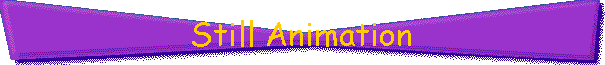
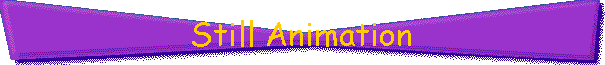
Design your characters and backgrounds on paper first
Storyboard the script so that the director knows what to do
Draw and/or cut out your basic outlined character. Draw the facial features (move shape, eyes etc) on a separate sheet of paper
Construct any backgrounds you require
Lay your backgrounds on a flat area (desk, floor). Position your character on the background as shown in the storyboard.
Have the camera steady (place it on some books, or even better on a tripod) and take your first still shot.
Move the character slightly, depending on what you are trying to do, and take your next shot (be careful not to move the camera)
Continue this until your scene is complete
Import your footage into iMovie as a still shot and adjust the timings for each frame
When you are happy with the timings, save your work (you should do that constantly!) and export it as a Quicktime movie.
Back to the WebQuest page.
By Steve Hardingham & Larni Retallack
qbstheme@lycos.com
Last updated
February 26, 2003
https://qbstheme.tripod.com/